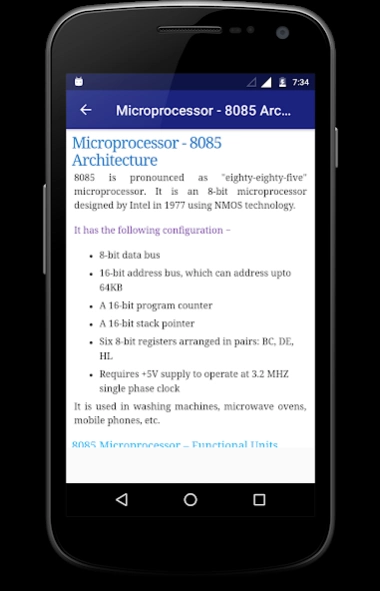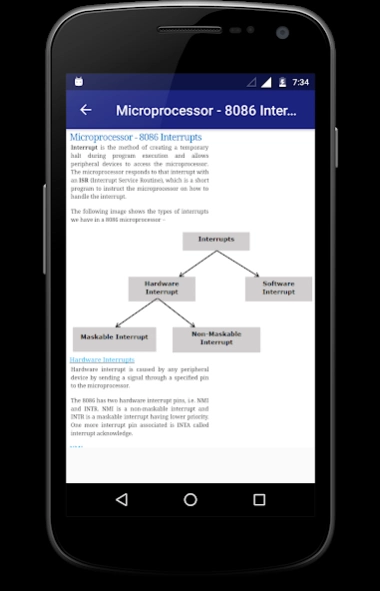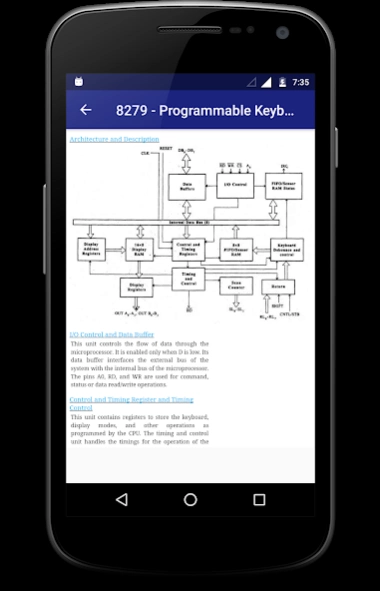Microprocessor 1.8
Free Version
Publisher Description
Microprocessor - An useful guide on Microprocessor
✴A silicon chip that contains a CPU. In the world of personal computers, the terms microprocessor and CPU are used interchangeably. At the heart of all personal computers and most workstations sits a microprocessor. Microprocessors also control the logic of almost all digital devices, from clock radios to fuel-injection system for automobiles.✴
❰ Three basic characteristics differentiate microprocessors: ❱
► Instruction set: The set of instructions that the microprocessor can execute.
► bandwidth : The number of bits processed in a single instruction.
► clock speed : Given in megahertz (MHz), the clock speed determines how many instructions per second the processor can execute.
✦In both cases, the higher the value, the more powerful the CPU. For example, a 32-bit microprocessor that runs at 50MHz is more powerful than a 16-bit microprocessor that runs at 25MHz.✦
✦In addition to bandwidth and clock speed, microprocessors are classified as being either RISC (reduced instruction set computer) or CISC(complex instruction set computer).✦
【Topics Covered in this App are Listed Below】
⇢ Overview
⇢ Classification
⇢ 8085 Architecture
⇢ 8085 Pin Configuration
⇢ 8085 Addressing Modes & Interrupts
⇢ 8085 Instruction Sets
⇢ 8086 Overview
⇢ 8086 Functional Units
⇢ 8086 Pin Configuration
⇢ 8086 Instruction Sets
⇢ 8086 Interrupts
⇢ 8086 Addressing Modes
⇢ Multiprocessor Configuration Overview
⇢ 8087 Numeric Data Processor
⇢ I/O Interfacing Overview
⇢ 8279 - Programmable Keyboard
⇢ 8257 DMA Controller
⇢ Microcontrollers - Overview
⇢ 8051 Architecture
⇢ 8051 Input Output Ports
⇢ 8051 Input Output Ports
⇢ 8051 Interrupts
⇢ 8255A - Programmable Peripheral Interface
⇢ Intel 8255A - Pin Description
⇢ Intel 8253 - Programmable Interval Timer
⇢ Intel 8253/54 - Operational Modes
About Microprocessor
Microprocessor is a free app for Android published in the Teaching & Training Tools list of apps, part of Education.
The company that develops Microprocessor is Intelitech. The latest version released by its developer is 1.8.
To install Microprocessor on your Android device, just click the green Continue To App button above to start the installation process. The app is listed on our website since 2022-10-25 and was downloaded 2 times. We have already checked if the download link is safe, however for your own protection we recommend that you scan the downloaded app with your antivirus. Your antivirus may detect the Microprocessor as malware as malware if the download link to in.softecks.microprocessor is broken.
How to install Microprocessor on your Android device:
- Click on the Continue To App button on our website. This will redirect you to Google Play.
- Once the Microprocessor is shown in the Google Play listing of your Android device, you can start its download and installation. Tap on the Install button located below the search bar and to the right of the app icon.
- A pop-up window with the permissions required by Microprocessor will be shown. Click on Accept to continue the process.
- Microprocessor will be downloaded onto your device, displaying a progress. Once the download completes, the installation will start and you'll get a notification after the installation is finished.